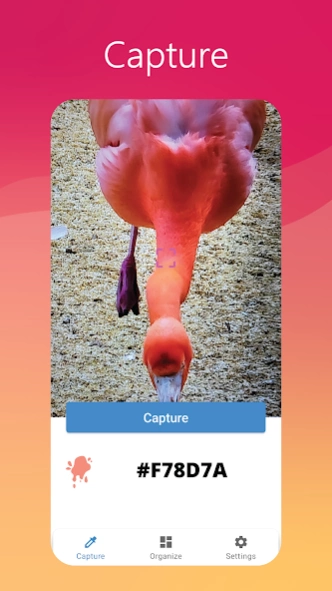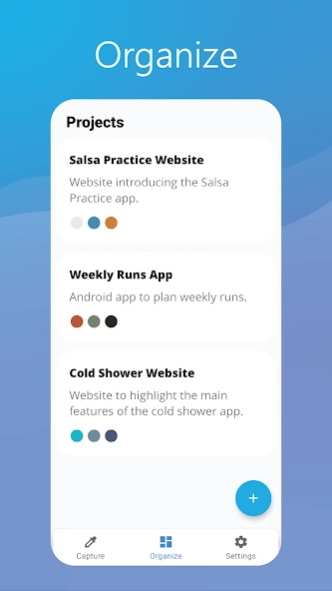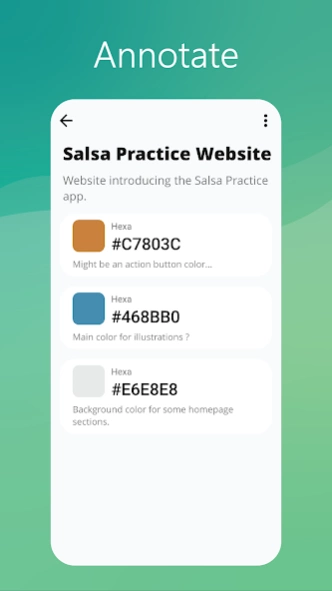Colors Capture Pro 1.4
Free Version
Publisher Description
Colors Capture Pro - Capture and Organize Real-World Colors: Tool for Designers and Creatives
Discover a new way to interact with colors around you using 'Colors Capture Pro'. This app is designed for designers, artists, and creatives, providing a straightforward method to capture and identify colors with your smartphone's camera.
Core Features:
✓ Color Identification : Easily capture and identify colors from your surroundings. 'Colors Capture Pro' gives you immediate access to essential color codes (HEX, RGB, HSB), suitable for various digital projects in graphic design, interior decorating, or digital art.
✓ Organize Your Palette : Manage and categorize your color finds with simplicity. The app's user-friendly interface allows you to sort colors into projects, aiding both professional designers and hobbyists in keeping their color palettes well-organized.
✓ Notes for Each Color : Personalize your color captures with custom notes. This feature is ideal for jotting down inspirations, project ideas, or details for client-specific needs, helping you remember the reasons behind each color choice.
Whether you're a professional designer or a hobbyist, this app is a helpful tool in integrating real-world colors into your creative projects.
About Colors Capture Pro
Colors Capture Pro is a free app for Android published in the System Maintenance list of apps, part of System Utilities.
The company that develops Colors Capture Pro is Alexis ALLOT. The latest version released by its developer is 1.4.
To install Colors Capture Pro on your Android device, just click the green Continue To App button above to start the installation process. The app is listed on our website since 2023-11-12 and was downloaded 1 times. We have already checked if the download link is safe, however for your own protection we recommend that you scan the downloaded app with your antivirus. Your antivirus may detect the Colors Capture Pro as malware as malware if the download link to com.allot.colorcapture is broken.
How to install Colors Capture Pro on your Android device:
- Click on the Continue To App button on our website. This will redirect you to Google Play.
- Once the Colors Capture Pro is shown in the Google Play listing of your Android device, you can start its download and installation. Tap on the Install button located below the search bar and to the right of the app icon.
- A pop-up window with the permissions required by Colors Capture Pro will be shown. Click on Accept to continue the process.
- Colors Capture Pro will be downloaded onto your device, displaying a progress. Once the download completes, the installation will start and you'll get a notification after the installation is finished.